Fix Proximity Chat Not Working Issue In Call of Duty Warzone 2.0
 |
| Image via: Activision |
Finally, the long wait of the gamers is over as the most anticipated battle royale game of the year 2022 Call of Duty Warzone 2 has been released. People are very fond of Call of Duty Warzone 2 game because the developer “Infinity Ward” has added a lot of new features in Call of Duty Warzone 2 which are very useful and fun.
Read also: Call of Duty Warzone 2.0: How To Get Cash Faster
Although a lot of new features have been introduced in the Call of Duty Warzone 2 game, but out of all those new features, one feature is being discussed the most at the moment and that feature is Proximity Chat. Proximity Chat is a great feature and there is a lot of discussion about this feature among gamers because with the help of this feature, you can not only communicate with your squad, but you can also do voice chat with the enemies around you, which is awesome.
Players are having a lot of fun by doing voice chat with enemies with the help of Proximity Chat, although there are some players who are missing this enjoyment because they are not able to do voice chat with the help of Proximity Chat. If you too are unable to use the Proximity Chat feature, then this article is for you.
How To Fix Proximity Chat Not Working Problem In Call of Duty Warzone 2
If you are unable to use the Proximity Chat feature in the Call of Duty Warzone 2 game, then you can try some of the solutions given below.
Read also: Call of Duty Warzone 2: How To Show FPS & Ping (Latency)
Solution Number 1: Make Sure That The Proximity Chat Feature is Enabled
When you download and start the Call of Duty Warzone 2 game, the Proximity Chat feature is already enabled at that time, but in many cases, the default settings get changed due to which the Proximity Chat feature gets disabled and you have to enable Proximity Chat manually.
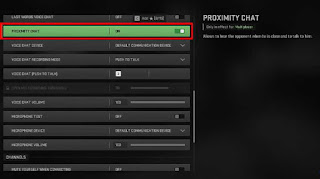 |
| Image via: Activision |
- To enable Proximity Chat, you have to first start the Call of Duty Warzone 2 game, after which you have to click on “Settings” from the menu.
- Now you have to click on the “Audio” tab and scroll down until you find the “Voice Chat” section.
- After that, you have to “On” the “Proximity Chat” option and then start the match to see whether the Proximity Chat feature is working or not.
Solution Number 2: If You Are A Console User Then You Have To Avoid Joining Parties
Read also: Call of Duty Modern Warfare 2: How To Unlock Emblems
- If you are playing Call of Duty Warzone 2.0 game on Xbox One, Xbox Series X, Xbox Series S, Playstation 4 or Playstation 5, then you have to refrain from joining Xbox Party Chat, PSN Party, and Discord.
- Instead of Xbox Party Chat, PSN Party, and Discord, you have to use in-game voice chat so that you do not have any problem in using the Proximity Chat feature.
- If your Proximity Chat option is showing gray then you have to enable “Voice Chat” by going to game settings after which your Proximity Chat option will become normal and you will be able to use the Proximity Chat feature.
Solution Number 3: Take The Help Of Activision Support
If both the above solutions do not work for you then in the end there will be only one way left for you and that way is to take the help of Activision Support. You can visit the official website of Activision and contact their customer support team and tell them about the Proximity Chat issue after which they will definitely help you.
In this way, you can solve the issue of Proximity Chat in Call of Duty Warzone 2.0. Did you like this information? You can share your opinion by commenting in the comment box below.
If you want to stay updated with similar information related to the Call of Duty Warzone 2 game, then you can subscribe to our website.
Read also: Call of Duty Modern Warfare 2: How To Conceal & Mount Weapons







%20Update%20Release%20Date.jpg)

