How To Fix GPU Driver Version Error In Call of Duty Modern Warfare 2
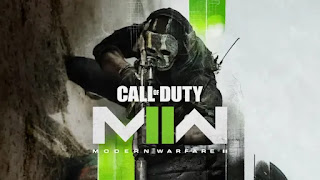 |
| Image via: Hard-drive |
At present, the craze of the Call of Duty Modern Warfare 2 game is very high among the people and the reason for this is the excellent visuals, engaging storyline, action-packed missions, and tremendous gameplay of the Call of Duty Modern Warfare 2 game.
Read also: Call of Duty Modern Warfare 2: All Mt Zaya Intel Fragment Locations
Call of Duty Modern Warfare 2 game offers people all the features that people expect from any AAA shooter game, however, along with good features, this game also offers something that people do not expect at all and that is bugs and errors.
At present, there are many bugs and errors in the Call of Duty Modern Warfare 2 game which spoil the mood of the players a bit, although most of the bugs and errors present in the game can be ignored but there are some bugs and errors which cannot be ignored such as GPU Driver Version Error.
GPU Driver Version Error is a very annoying error and many players are troubled by this error, If you are also one of those people then this article is for you because in this article we will give you complete information about how you will be able to solve GPU Driver Version Error.
Read also: Call of Duty Modern Warfare 2: How To Unlock Emblems
Modern Warfare 2: Fix GPU Driver Version Error
Before telling you how to solve GPU Driver Version Error, we give you information that why this error comes, actually this error comes when the drivers of your AMD or Nvidia graphics card are not updated, which means that you will have to update the drivers of your AMD and Nvidia graphics cards to solve this error.
Update Your Driver – (Nvidia)
- If you are an Nvidia user, then to update the driver of your Nvidia graphics card, you will have to go to the official website of Nvidia.
- After the website is opened, you will get to see the dropdown list in which you have to select the details of your GPU, after which you have to click on “Search” and download the driver.
- After the driver is downloaded, you have to install it and start the game and check whether the GPU Driver Version Error is solved or not.
Read also: Call of Duty Modern Warfare 2: How To Conceal & Mount Weapons
Update Your Driver – (AMD)
- If you are an AMD user, then to update the driver of your AMD graphics card, you will have to visit the official website of AMD.
- Once the website is open, you have to select your AMD graphics card in the “Search for your product” dropdown menu and click on “Submit”.
- Now you have to select your operating system and then click on “Download” after which the driver will be downloaded. After installing the driver, you have to start the game and check whether the GPU Driver Version Error is resolved or not.
In this way, you can solve GPU Driver Version Error in Call of Duty Modern Warfare 2. Did you like this information? You can share your opinion by commenting in the comment box below.
If you want to stay updated with similar information related to the Call of Duty Modern Warfare 2 game, then you can subscribe to our website.
Read also: Call of Duty Modern Warfare 2: Complete Crafting Guide







%20Update%20Release%20Date.jpg)

