Call of Duty Modern Warfare 2: How To Defuse The Bomb In Dark Water
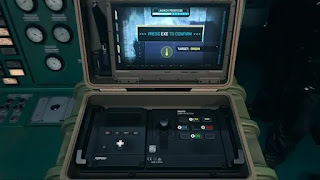 |
| Image via: ggrecon |
Call of Duty Modern Warfare 2 game is the nineteenth installment of Activision’s most popular game franchise Call of Duty which will be released globally on October 28, 2022.
Read also: Call of Duty Modern Warfare 2 Campaign: How To Fix The Ghost Bug In Kill Or Capture Mission
Like other games of the Call of Duty franchise, you will also get to see the amazing and intense campaign mode in Call of Duty Modern Warfare 2. If we talk about missions, then there is a total of 17 missions in the campaign mode of Call of Duty Modern Warfare 2 and all these 17 missions are full of action.
There is also a mission in 17 missions that the players will always remember and that mission is Dark Water because the Dark Water mission is designed in such a way that players will feel tension and pressure by playing this mission. Dark Water is a bit difficult mission because in this mission players have to defuse the bomb in a limited time, although players can complete this difficult mission with the help of the guide given in this article.
Read also: Call of Duty Modern Warfare 2: How To Play Prison Rescue
Call of Duty Modern Warfare 2: How To Defuse The Bomb In Dark Water
At the end of the Dark Water mission, when you reach the control room of the Cargo Ship, you will find a bomb that you have to defuse.
- To start the process of defusing the bomb, you have to interact with the bomb.
- Now you have to set the bomb in diagnostic mode, for which you have to press CLR and Mode in the controller of the bomb. To press CLR and Mode you have to press F and C on your PC, X and B on Xbox, and Square and Circle on Playstation.
- When Graves asks you to input the last digit of the code in the second row of the first column, you have to press “Letter C”.
- Now a “Press EXE to confirm” notification will appear in front of you, in response to which you have to press Space on your PC, press A on Xbox, and press X on Playstation.
Read also: Top 5 Open World Games Bigger Than Earth
After doing this process the bomb will diffuse.
In this way, you can very easily defuse the bomb in the Dark Water mission of Call of Duty Modern Warfare 2. Did you like this information? You can share your opinion by commenting in the comment box below.
If you want to stay updated with similar information related to the Call of Duty Modern Warfare 2 game, then you can subscribe to our website.
Read also: Best Voice Changer App For Multiplayer Games







%20Update%20Release%20Date.jpg)

