Goose Goose Duck: How To Enable The Crossplay Option
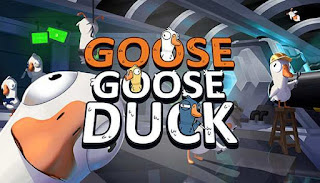 |
| Image via: Gaggle Studios, Inc. |
Thousands of multiplayer games are released every year for PC, Console, and Mobile devices, out of which only a few games have the Crossplay feature. The Crossplay feature is also called cross-compatible play, or cross-platform play. Having the Crossplay feature is considered a great thing in online multiplayer games because the Crossplay feature allows people with different devices to play together.
Read also: How To Change Language In Goose Goose Duck Mobile Game
Because Crossplay is a very powerful feature and Goose Goose Duck is an online multiplayer game, due to which the question arises in the minds of many players that does the Goose Goose Duck game also support Crossplay? If the same question is flashing in your mind then this article is for you because in this article we will answer the question whether Crossplay feature is present in Goose Goose Duck game and if it is present then how to activate it.
Does Goose Goose Duck Have Crossplay Feature?
Does Goose Goose Duck have Crossplay feature? The answer to this question is yes. Actually, Goose Goose Duck is a social deduction game and for this reason, the developer Gaggle Studios, Inc. has added the Crossplay feature to Goose Goose Duck. The feature of Crossplay in social deduction games proves to be beneficial because unlike esports games like Apex Legends, Call of Duty Warzone, and Dota, social deduction games do not require much skill, due to which the Crossplay feature in social deduction games does not create any instability.
Read also: Top 5 Open World Games Bigger Than Earth
Now the question might be coming to your mind that how does the Crossplay feature work in the Goose Goose Duck game? Before answering this question, we give you this information on which platforms the Goose Goose Duck game has been released. Goose Goose Duck game is currently released on PC, macOS, iOS and Android. How the Crossplay feature works in the Goose Goose Duck game, we will explain to you through an example, suppose you have an Android phone and your friend has a PC, now even though both of you have different devices, both of you can still play the Goose Goose Duck game together in the same lobby through the Crossplay feature.
How To Enable The Crossplay Option In Goose Goose Duck
Now the question must be coming to your mind that how to enable Crossplay feature in Goose Goose Duck game? You do not need to enable any Crossplay option to take advantage of Crossplay in the Goose Goose Duck game because the Crossplay option is always enabled in the Goose Goose Duck game.
If you have a Mobile and you want to play Goose Goose Duck with your friends who have a PC or Mobile or you have a PC and you want to play Goose Goose Duck with your friends who have a Mobile or PC then you can do this in two ways.
Read also: Lost Ark All Upcoming Classes
Method Number 1
In the first method, you have to click on the “People” icon present on the screen, after which a list of your friends and recent players will appear in front of you. Now you have to click on the “Invite” button in front of the people you want to play with, and that’s it.
Method Number 2
In this method, you can send the room code to your friends with whom you want to play, you will find the room code on the upper left corner of the screen. However, if the private lobby has been created by the host, then you will not be able to access the room code.
This was all the information related to Crossplay of Goose Goose Duck game
Read also: Best Voice Changer App For Multiplayer Games







%20Update%20Release%20Date.jpg)

