How To Inspect Weapon While Running In Apex Legends
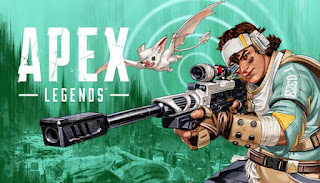 |
| Image via: Digistatement |
Apex Legends is a battle royale game set in the future. Many Apex Legends players don’t know that their favorite game Apex Legends is set in the time of 2733. Being set in the future, everything in the Apex Legends game is futuristic, including weapons.
Read also: Call of Duty Warzone 2: Is Resurgence Solos Gone
The weapons present in the Apex Legends game are very dangerous and look very beautiful, and for this reason, such a feature has been inserted by the developers in this game, using which players can inspect their weapons, that is, they can admire the beauty of their weapon. When players inspect their weapons, they can see their entire weapon very well and closely, which is very cool.
Almost all the players are aware of how the weapon is inspected, but very few players are aware of how the weapon is inspected while running in the game. If you are also one of those people and you do not find how to inspect the weapon while running in the Apex Legends game, then this article is for you, because in this article, we will give you complete information about how you can inspect the weapon while running.
Read also: Warzone 2 Proximity Chat Not Working Fix
Apex Legends: How To Inspect Weapon While Running
It is easy to inspect the weapon in the Apex Legends game because you can easily inspect the weapon by pressing the “N” button on your keyboard, but if we talk about inspecting the weapon while running then it is difficult to inspect the weapon while running because when you start running by pressing “N” your character stops inspecting the weapon and starts running. To prevent this from happening, you have to go to the settings of the game and change 2 options.
Read also: Call of Duty Warzone 2.0: How To Get Cash Faster
If we talk about the first option, then that option is “Auto-Sprint” which you will get to see in your “Gameplay” section. You have to make sure that the option of Auto-Sprint is turned off.
 |
| Image via: Electronic Arts |
Now if we talk about the second option, then that option is the “Survival Slot Button”, you have to make sure that your Survival Slot Button option is off.
 |
| Image via: Electronic Arts |
After doing this, you will be able to inspect your weapon even while running using the “N” button.
In this way, you can inspect the weapon while running in the Apex Legends game. Liked this article? You can share your thoughts by commenting in the comment box given below.
If you want to stay updated with such information related to Apex Legends game, then you can subscribe to our website.
Read also: Call of Duty Warzone 2: How To Show FPS & Ping (Latency)







%20Update%20Release%20Date.jpg)

